As we know, the use of artificial intelligence in our daily lives is becoming more and more accessible. In fact, more and more companies are developing AI software for all kinds of fields and utilities. One of the most popular is ChatGPT, an advanced AI program that is able to answer questions and solve problems in a human-like manner. Its development is based on a massive set of text data that allows it to formulate direct and useful answers naturally and in a matter of seconds. In addition, one of its capabilities includes the generation of codes based on specific requests. This is why ChatGPT can also be implemented in the 3D printing sector for various applications, such as the design of 3D models.
With these technological advances, AI is opening the door to a multitude of new applications in all kinds of industries. In the case of additive manufacturing, it is interesting to learn how it can be used to generate STL files to aid the design process. To do this, ChatGPT uses a form of input called a prompt, which is the instruction provided by the user. As expected, the quality of the output will depend on the information provided and its degree of specification. Thus, the more context or additional information provided, the more optimal the response generated by ChatGPT will be, especially when creating 3D models. We took a look at how this process of combining two technologies – 3D printing and artificial intelligence – is carried out.
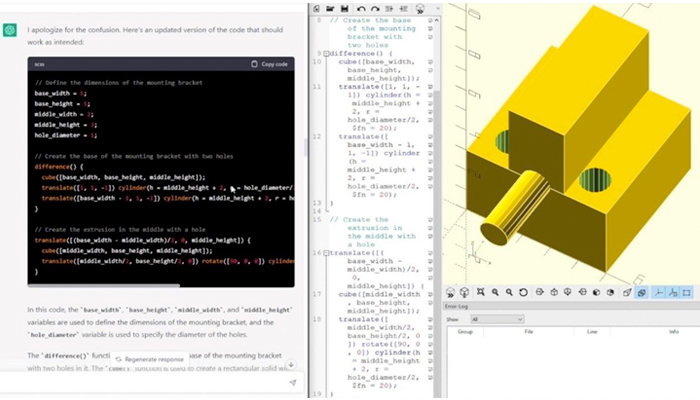
ChatGPT and Design for 3D Printing
The first way to use ChatGPT in the design of 3D printing models is to formulate a prompt with the instruction to create an STL file. This type of file is universally used in additive manufacturing and is characterized by generating meshes based on triangular shapes. It is also a human-readable format if generated as ASCII .STL, facilitating the interpretation of ChatGPT output. When creating it using AI, patience will be required, as information will have to be added progressively to the program to achieve the optimal model. After several attempts and corrections, we will gradually obtain a more detailed result of the mesh. Something to keep in mind is that the program could stop at the point where it is generating a file that is too large. If that happens, just add “Continue” as an instruction and the software will continue from where it left off.
Another possibility is to use AI for specific design programs, such as OpenSCAD. This is an open-source, CAD design tool used to create 3D models using a programming language. For novice users, learning this type of language can be a complicated and time-consuming task. So now you can let ChatGPT do the programming work for you. Thanks to the AI’s ability to write code you can ask ChatGPT to create lines of code for OpenSCAD. It is worth mentioning that the OpenAI program is still in the early stages of its OpenSCAD programming capability. That is why it requires extremely specific instructions to successfully generate a model. In addition, it requires adjustments and, for the moment, it is not the best choice for responding to requests that require a high degree of creativity.


